Submit Service Request
To request a service call, a designated office contact(s) should be the person(s) to place all maintenance request using our web based work order request system for all maintenance, janitorial, security and general building requests. All other request can be made by calling our office at (312) 641-3411.
Click here to log into the Service Request System (opens in new window)
Once you have logged into the system, you will be presented with two options:
- Create Request
- My Request
Completing a Service Request Form
- After logging in, click the “Create Request” tab. Your building and suite are default values so you don’t have to enter anything there.
- The dropdown “Type” lists all the categories of requests and the dropdown “Subtype” allows you to edit that category even further.
- In the “Describe request” box you should put in as much information as possible about the request. For example, if you need a light bulb changed; be specific as to the location and also who the contact is for the request. Example: “Light bulb out in Joe’s NW corner office. See Nancy for details”.
- You can always check on your requests by clicking on the “My Requests” tab.
- Please note, some requests are assigned directly to the department and some requests come through our office for determination of assignment. If a request is assigned to an outside vendor like a locksmith, electrician or a carpenter there can be a longer wait time.